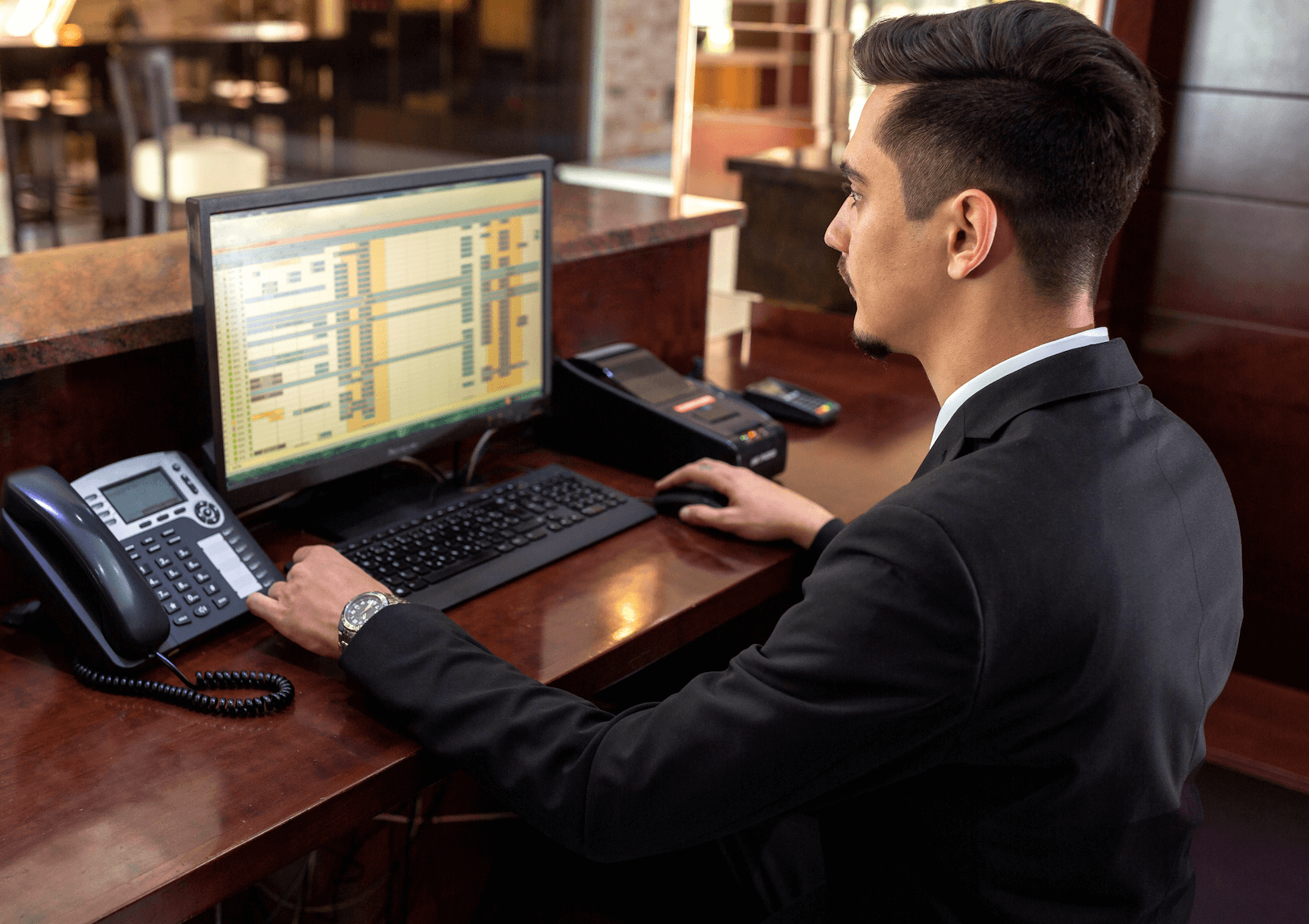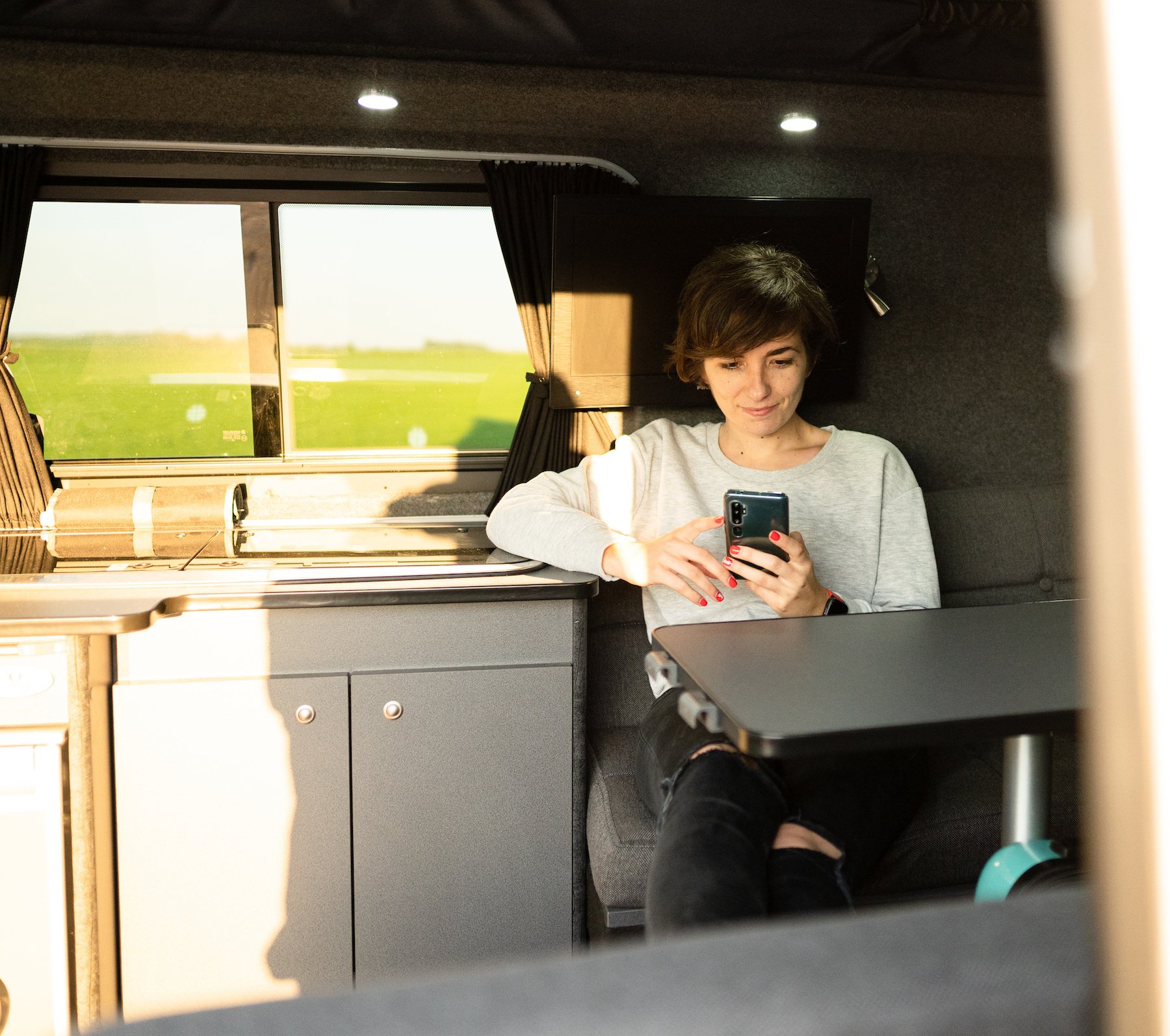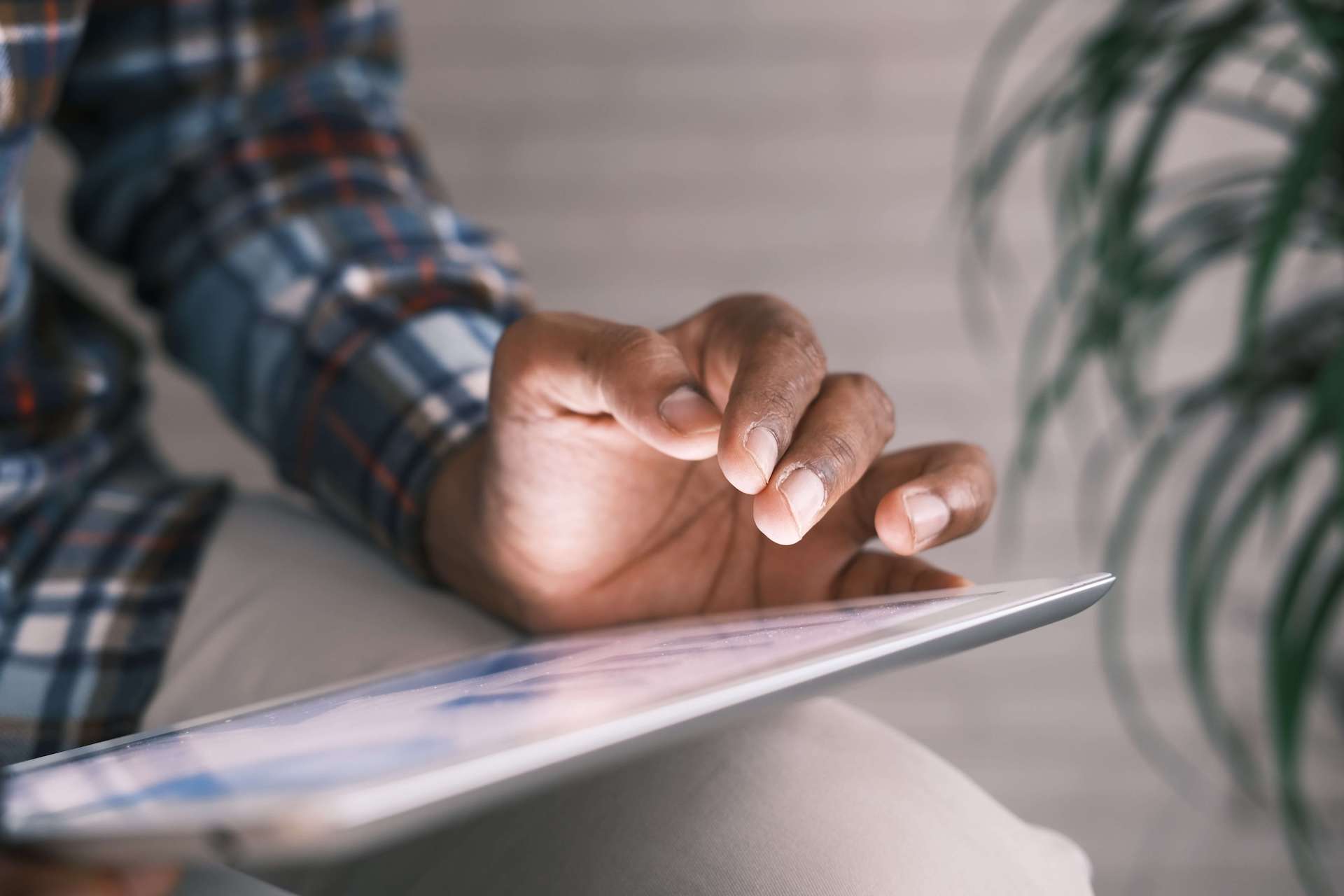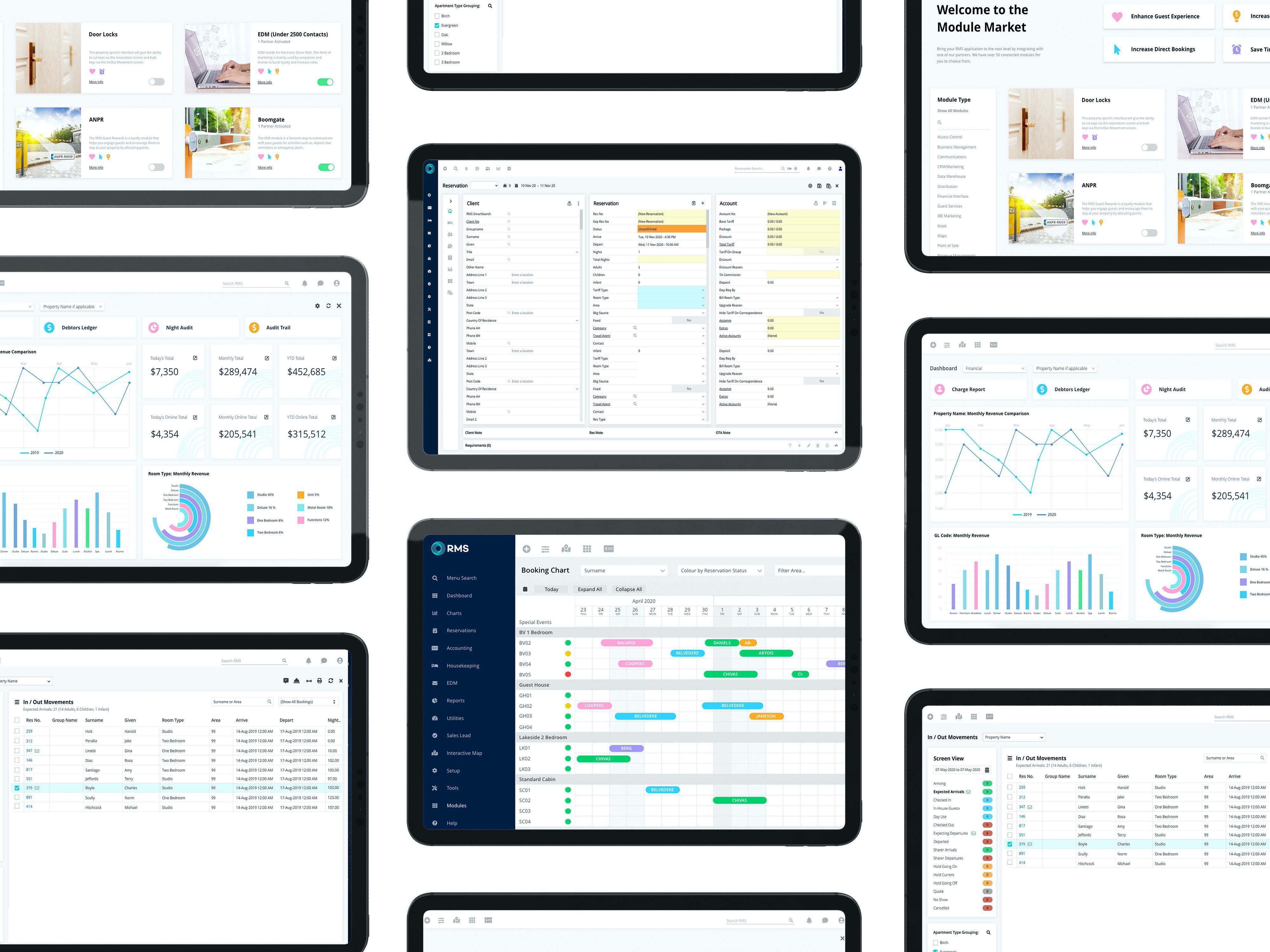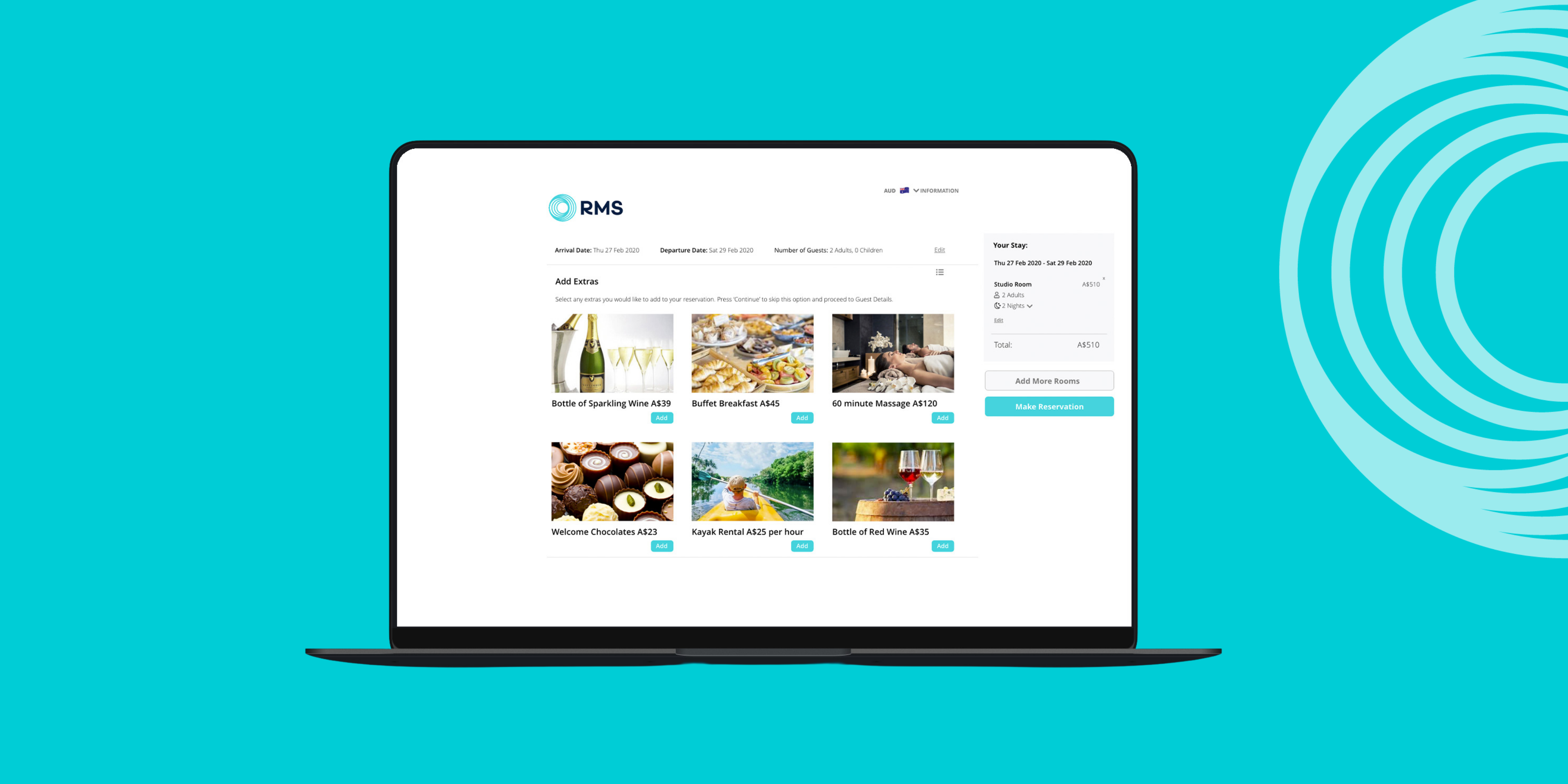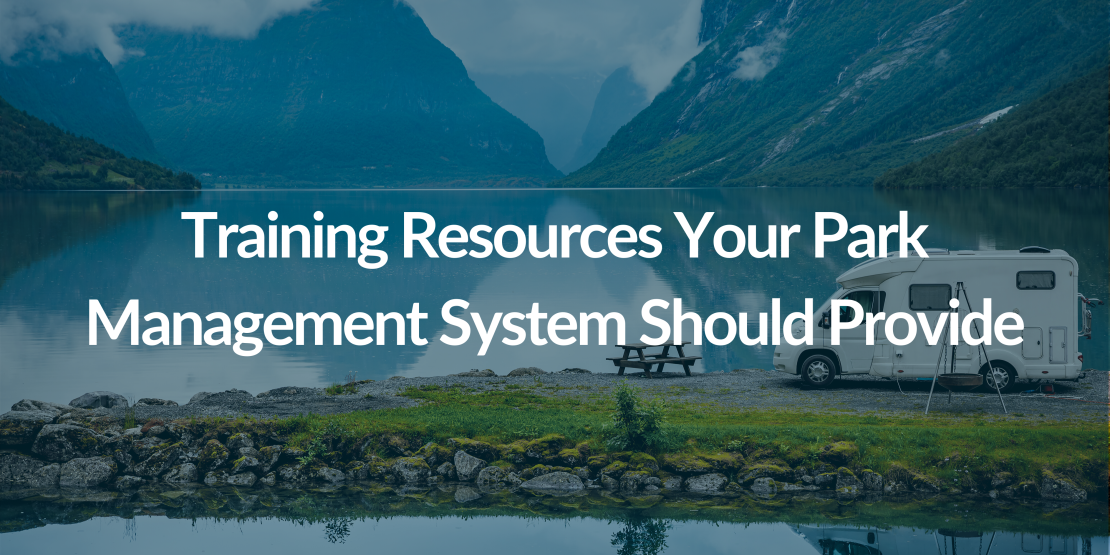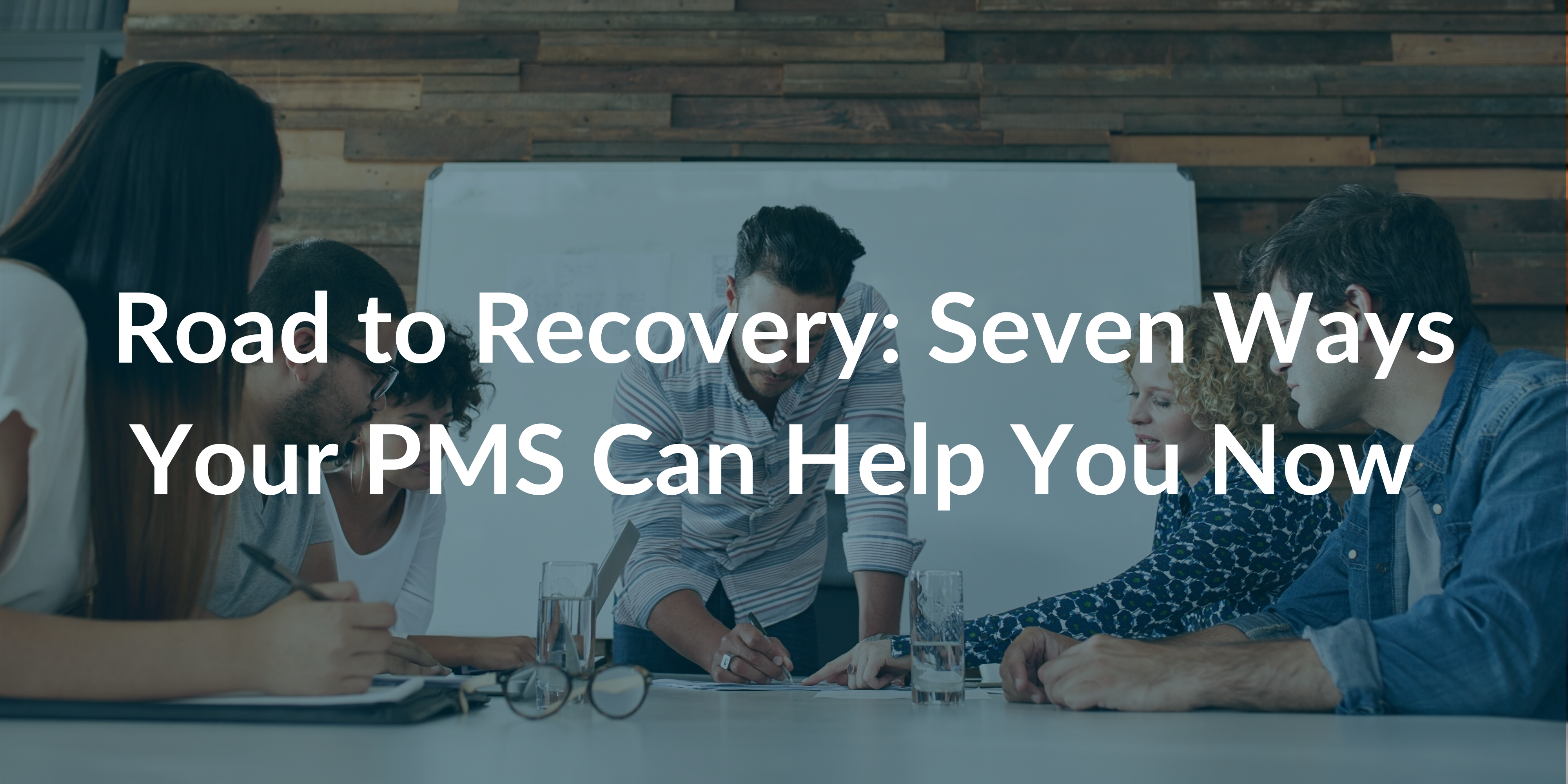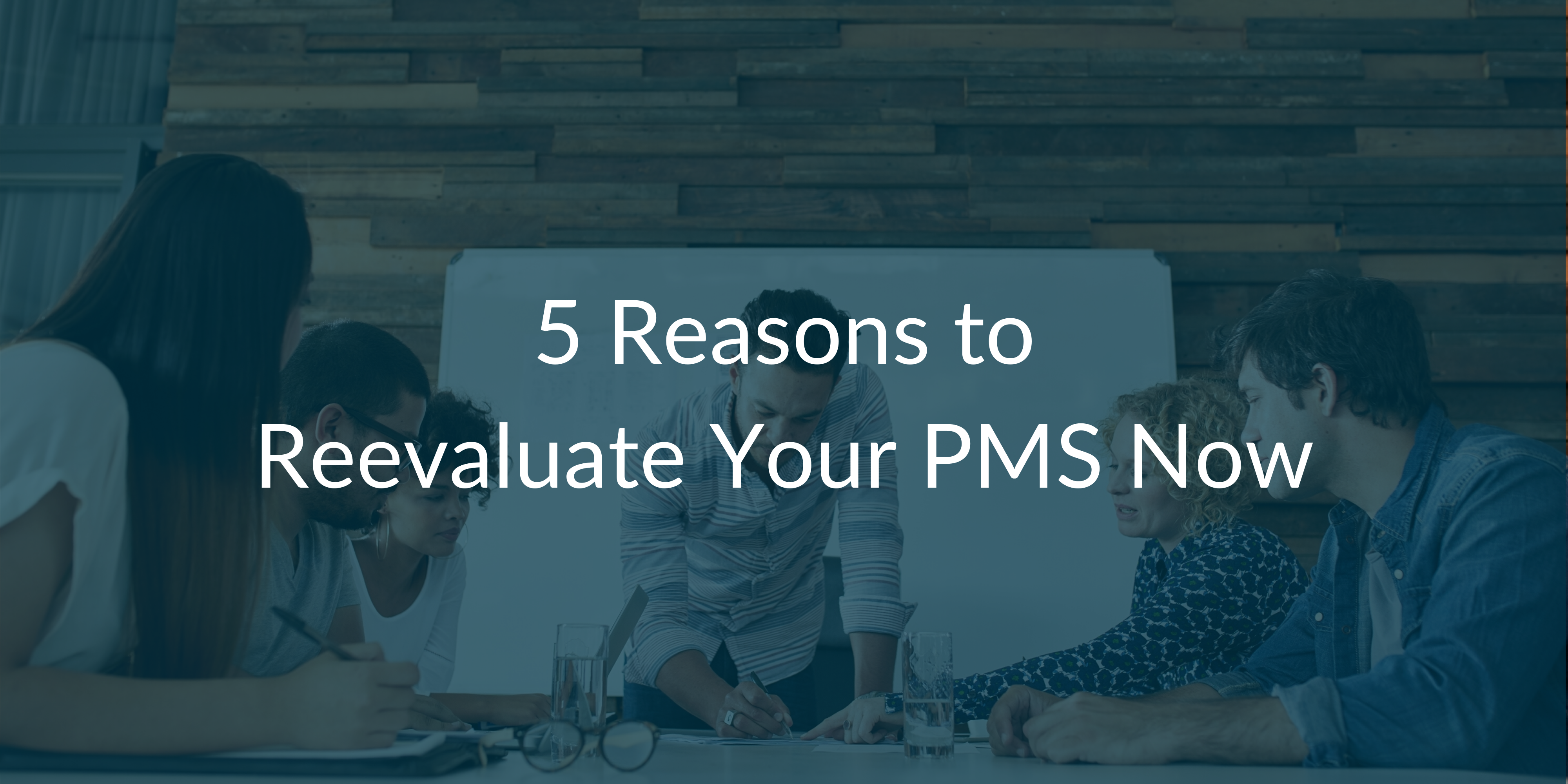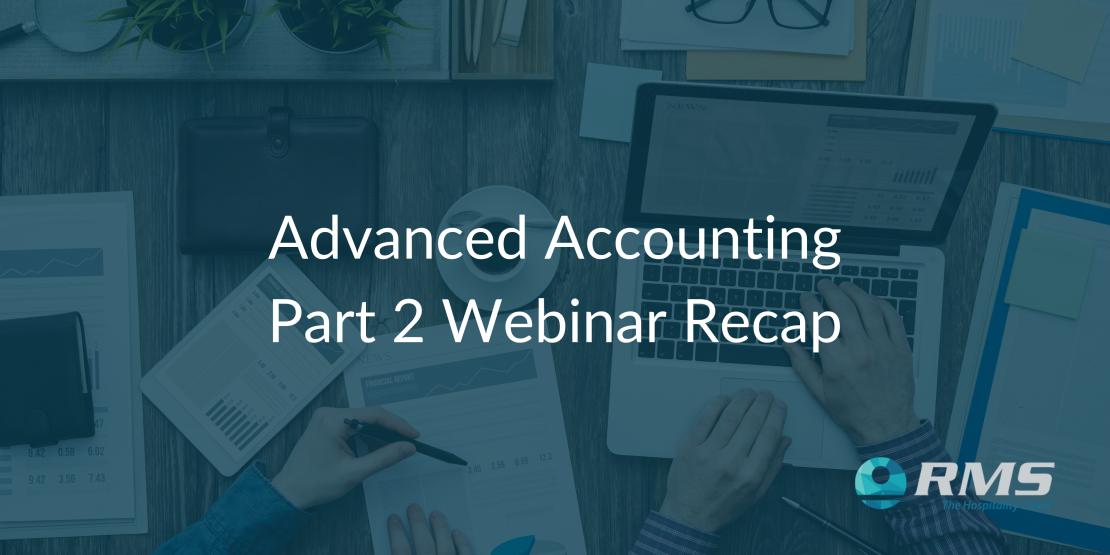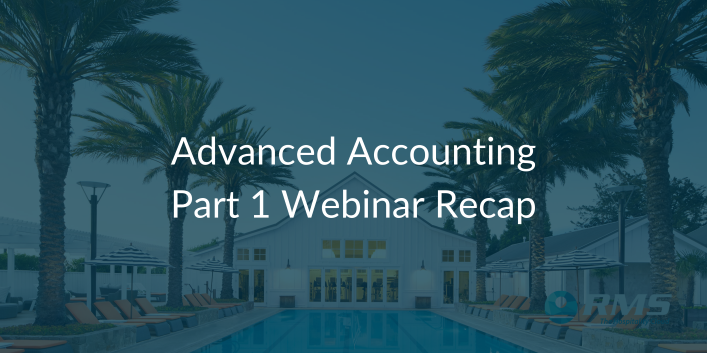Website Design
4 Campground Marketing Tips for SEO
Campground management tips suggest the necessity of a robust campground reservation system with tools designed to enhance the guest experience from booking to departure. In fact, most of the marketing trends for 2023 are features campers expect to see on your website. Campground reservation software can improve your campground’s website while helping to boost your direct bookings. You can establish your property’s online presence with a comprehensive website that includes a campground booking engine. However, being on the internet, writing daily posts on your website, or even paying for advertisements may not necessarily expose your property to potential campers. In order for your online content to have a positive impact on your reservations, your target audience needs to see your content amidst the hundreds of other campground websites out there. This can be done by applying search engine optimization (SEO) techniques. Read on to learn about a few campground SEO tips that will take your outdoor property to the next level. Campground Marketing Tips To Make Your Property Stand Out 1. Make Sure Your Campground’s Website Is Responsive If your website doesn’t work for a viewer’s device, they may give up and find what they need somewhere else. A responsive web design (RWD) accommodates all the different ways users can access and use your website, taking into account the screen sizes and tech capabilities of various devices. These design techniques will allow your site to match the viewer’s device, allowing your property to make an excellent first impression. Have a Mobile-First Web Design in Mind Campground marketing starts the moment a potential camper searches for camping information, but it can't stop there. Once your website is found, it's important to provide a positive user experience (UX) in order to convert curious website visitors into loyal campers. By that, we mean your website should be designed and optimized for all types of devices, not just desktop. In 2022, more than 60% of all internet traffic comes from users on mobile phones. Having your website designed for mobile use is crucial for increasing your website traffic — and your bookings — now and in the future. Consider tailoring the features of your website to the capabilities of a smartphone. To set your website up for success, use these mobile-first design features. Add click-to-call. A click-to-call button is only displayed on mobile devices, which allows the user to instantly dial the phone number listed for your property. Eliminate pop-ups. Since a mobile screen is smaller, a giant pop-up window can be very displeasing to your mobile users and could even hide the information they were looking for on your website. Adjust font size and content. A larger font size paired with less content per page will make it easier for your website visitors to quickly find the information they need. If you ensure a good mobile user experience, you can increase your bookings and enhance your campground’s professionalism simultaneously. In fact, 61% of mobile searchers are more likely to contact a local business if the website was easily accessed on their device. 2. Site Speed Is Everything In 2018, Google began using mobile page speed as one of the factors to establish search rankings. In other words, if you want your campground to be visible when potential campers are searching to make a reservation, your website must be optimized to load quickly. In fact, longer load times have a direct negative impact on “conversions.” A conversion is when a user performs a desired action, such as clicking through to your reservation page, and is a key metric when evaluating the performance of your website. To improve your site speed, make sure you compress images before uploading them. You may also want to resize or reformat your images and video content to increase your page loading speed. Additionally, run site speed tests often and address any found issues to help improve SEO for your site and make it more convenient for your future campers to book with you. 3. Campground Marketing SEO and Blogging When it comes to local campground SEO tips, blogging is a great opportunity to rank higher on Google searches and therefore increase your website traffic. Blogging allows your site content to match parts of the user’s search, which Google values as a “relevancy” connection, and increases your ranking on the search engine results page (SERP). SERP ranking is vital; in fact, 27.6% of searchers click on the #1-ranked website on Google’s search page. To attract campers to your website by improving SEO, consider these: Professional blogging. As the local expert on camping topics and trends, you can increase your website’s authority and reputation when you use your blogs to answer common questions and provide insight. Including internal links to other pages on your website as well as external links to other reputable websites. All links should be relevant to the topic and follow other linking best practices. Update your blogs consistently. To be an authoritative resource and rank high in searches, your blogs should be up-to-date. Check for outdated content, broken links, and opportunities to link internally to your other blogs. Use relevant keywords. For SEO, a keyword is a word that Google users search for specifically. When you use the keywords you want to rank for in your blog content, your website link is more likely to land higher up on the SERP. Overall, to increase your SERP ranking, increase the amount and quality of your website content as it applies to relevant search queries. 4. Improve Your Online Presence Search engine results are also boosted by online activities in social media. An active presence on Facebook, Instagram, Pinterest, and Tiktok not only shares information with potential campers but also increases your search engine indexing and your online ranking. Online review sites also provide a valuable source of search engine indexing. Using the guest marketing feature of your campground reservation system software (if available) is a painless way to ask your campers for reviews of your campground. Take Your Campground Marketing Up a Notch Accommodating the digital world can feel challenging, but your campers are already in the digital world and you need to be found there. With the right SEO tips and support, you can make your website and your campground stand out from the competition. The best campground reservation software will help you make the most of your website to increase bookings. To jumpstart your marketing efforts with industry tips, personalized templates, and other resources, download The Complete Campground Marketing Toolkit today.