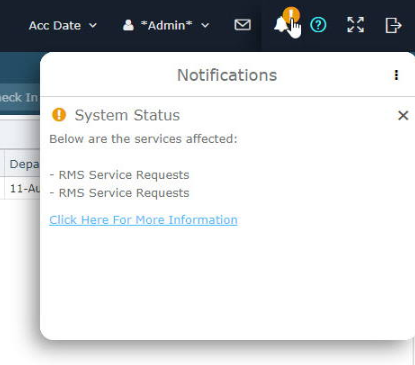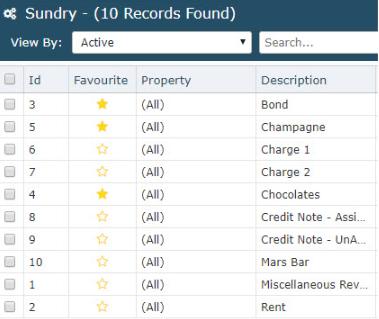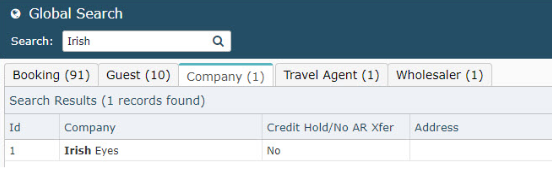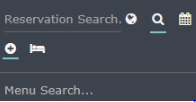RMS is continuously updating and enhancing our system to meet client needs.
This software release includes updates to a number of features within the system. Go to Help > Release Notes in RMS 9+ for additional information on the enhancements included in this release.
IBE Enhancements
Display of Requirements Photos
Will give you the ability to add photos of upsells within 9+ so guests can see what they are purchasing.
Book by Interactive Map in Mobile View
Allows guests to view your property and book a specific site using a mobile device.
Live Release Enhancements
System Status Notification
Our new system status announcement will notify you of any scheduled maintenance or known performance issues with any RMS product. This notification will include a link to the new System Status website. 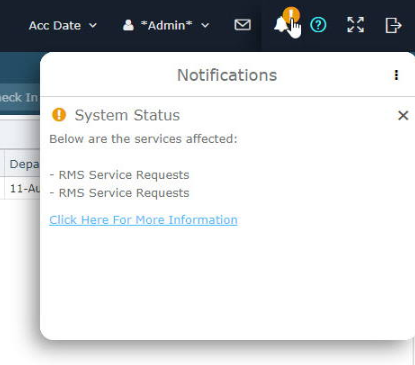
Designate Favorite Sundries
Set your list of favorite sundries to display in the frequently used section of the sundry charge screen. 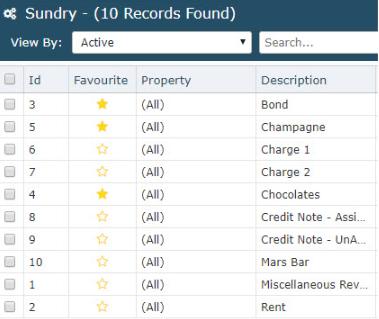
Availability & Rate Manager Charts
We have introduced Key Information modals to the Availability and Rate Manager charts to ensure that the autoload of the data matches the task you are trying to perform. To increase the performance of your system, the control panel will no longer autoload.
Channel Manager Facelift
Our Channel Management screen has had a facelift, giving you all of the options for each channel with one click. Use the up and down arrows in the 3 headers to expand and collapse the information, giving you a more user-friendly view. Learn how to Setup OTA Connection Information
Enhancements to Repeat Charges
The following enhancements have been added to our Repeat Charges screen:
- Bulk delete
- Bulk roll forward
- Option to Prorate the initial charge
- Option to Future date initial charge
Book by Day categories will now reflect the charge period dates as daily.
Learn how to Use Repeat Charges
Triggered Correspondence
SMS or email your arriving guests that their room is clean and ready for check-in. We have added a new At Time of Trigger to allow you to send an SMS when a room is set to clean, dirty or inspect. Learn how to Automatically Notifty Today's Arrivals
New Security
There is a new category of restrictions: Accounting with the following existing restrictions moved to this category
- Accounts Receivable
- Allow Users to Access Cash Account
- Allow Users to Access POS Lite
- Credit Card Reconciliation
- Quick Account Access
- Travel Agent Commissions
Payment Gateways
- OpenEdge E-commerce & Blind Refunds
- BridgePay Blind Refunds
Read our Help Centre Article about payment gateways.
Global Search
The global search icon in the left hand menu will perform a search of all reservations, guests, companies, travel agents and wholesalers at the same time. Results will appear under their respective tabs listed on the right of the screen. 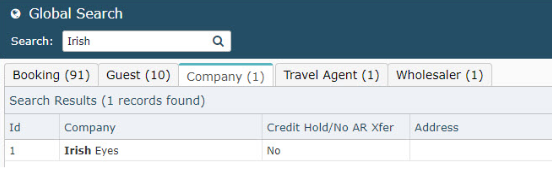
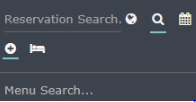
Form Letters
Guest Portal
- New Reservation Display Options have been added to the 9+ Portal control screen.
Learn more about Guest Portal Options in our Help Centre article.
For any additional questions regarding the live release on RMS Version 4.19.240.1 please contact support at support@rmsnorthamerica.com