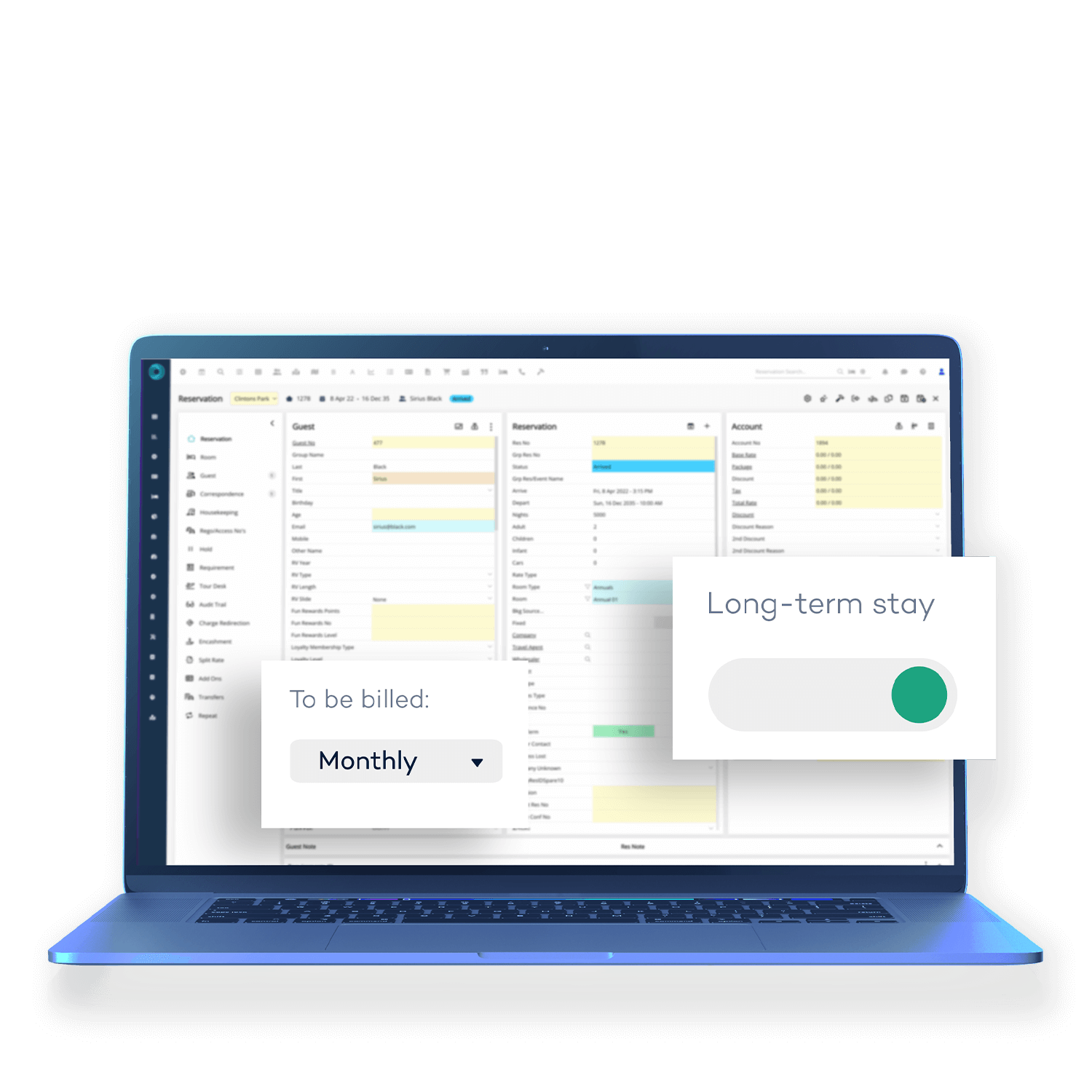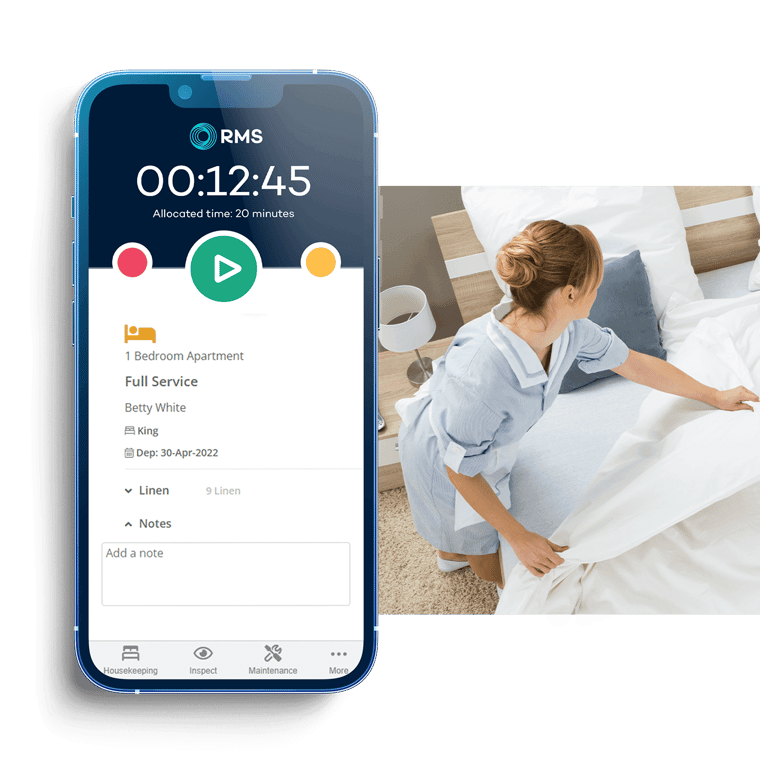Change Region
You're on our English website. Change your region to see information for another location.
(SizeLimitingPyMap: {image={size_type=exact, src=https://americas.rmscloud.com/hubfs/21227763/RMS_2022/icons/rms-logo.svg, alt=rms-logo, loading=lazy, width=140, height=52}, link={url={type=CONTENT, content_id=85546818391, href=https://americas.rmscloud.com, href_with_scheme=}, open_in_new_tab=false, no_follow=false, sponsored=false, user_generated_content=false, rel=}})