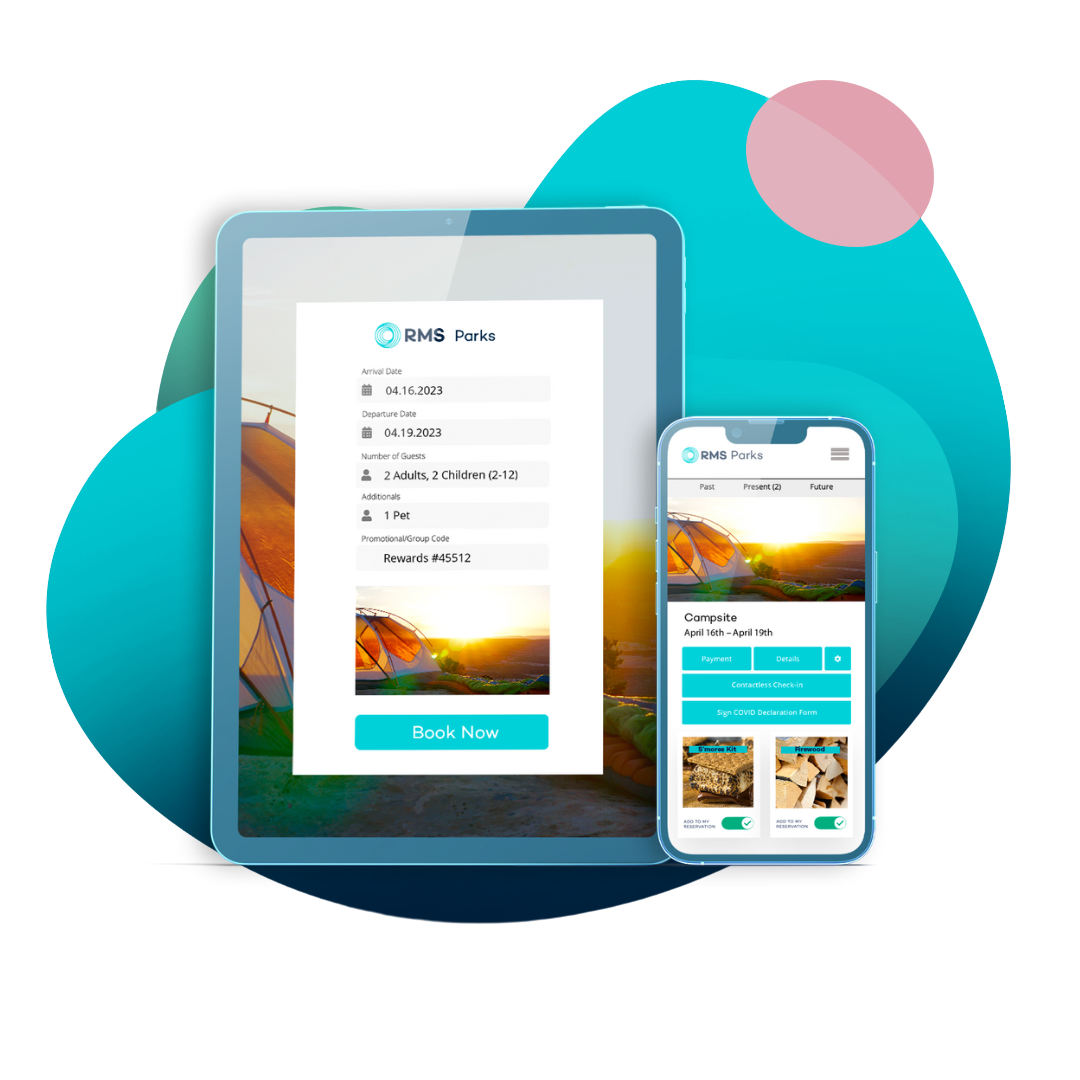The RMS Owner Accounting Module associates owners with your property-managed areas, units, and rooms. You’ll be able to automate revenue, expenses, and deductions to owners based on defined rules and setup options, as well as:
- Accrue account postings for the owner over the course of the month
- Perform an end-of-month with multiple configuration options within RMS and export any data needed
- Perform distribution electronically or with checks to owners as a part of the end-of-month process
- Earn a share of the reservation fees and receive a monthly module fee from the owner
With RMS’s Owner Portal (included with Owner Accounting), owners can:
- Access the portal from any device, anywhere
- View their statements
- Manage their own reservations
- Reduce the extra work and cost of using a third-party for this service (that usually has no PMS functionality)
- This is a property-level module
- This module requires some training + setup with our Implementation Team.
Learn more in our Owner Accounting Help Center articles.
.png)


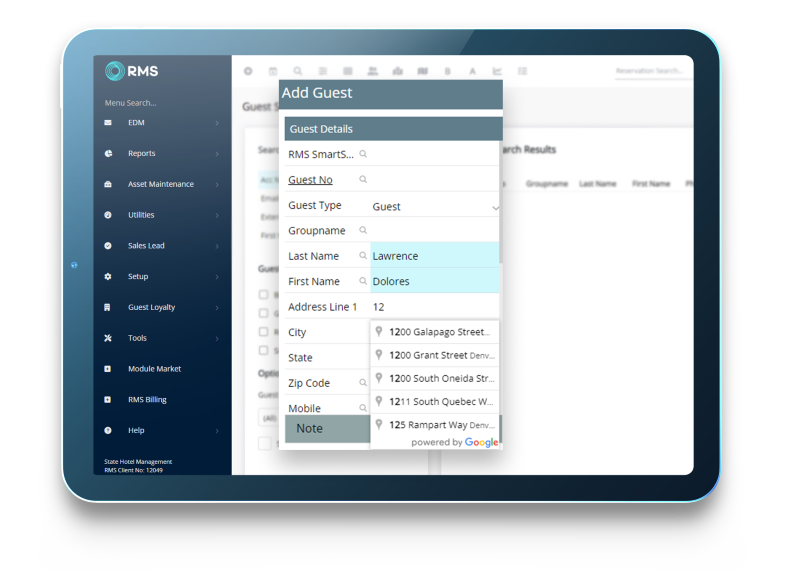

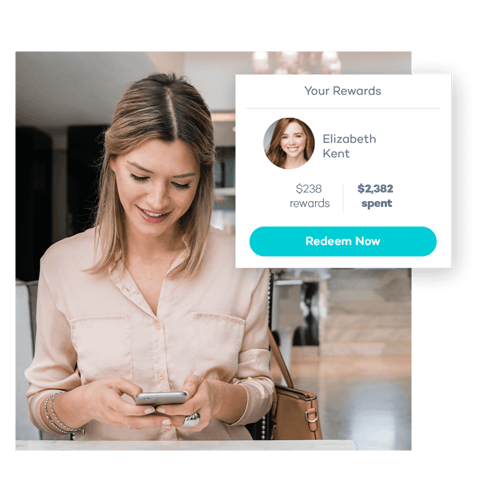
-1.png)





.png?width=140&height=88&name=thumbnail_wild_energy_stacked-pantone2746c-01%20(1).png)



.jpeg)
.png)