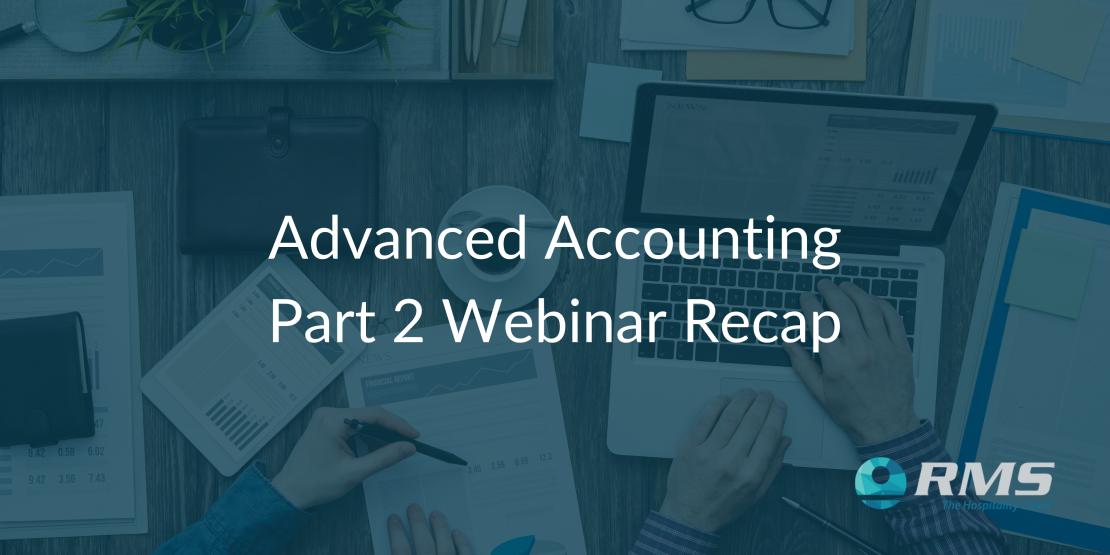Thank you for attending RMS Webinar Advanced Accounting Part 2.
Below are the questions and answers from the webinar.
Q. Will a recording of this webinar be sent out?
A. This is a complimentary webinar that will not be available for distribution. If you have access to RMS University, the Advanced Accounting Course is a great resource and contains the same information covered in the webinar. Another resource option is the Night Audit Report help file within the RMS Knowledge Base. https://helpcentre.rmscloud.com/night-audit-reports/night-audit-report?from_search=36040014
Q. How can I create an invoice with a nightly breakdown when I am set up with "Create Nightly Rate Display as Total"?
A. If you are posting a Total Rate as opposed to nightly rates, select the Invoice button within the account and choose the option "Create Proforma Tax Invoice." If the deposit has been made in advance, check the box for "Use Date Range" and select a date range from the date the deposit was made through the end of the stay. https://helpcentre.rmscloud.com/accounting/create-a-proforma-tax-invoice?from_search=36738534
Q. We take deposits for reservations before arrival. Where will the site rate balance be reflected?
A. When a deposit is made in advance, it will be reflected on the Cash Transactions section next to the Payment Type. It will also be displayed within the Advances Ledger > Plus New Credits and the Advances Ledger > Closing Balance. When the reservation checks in and the charge posts, it will move from the Advances Ledger to the Guest Ledger paid balances. Additional information on this topic can be found within the Advanced Accounting course in RMS University, and the Night Audit Report help file in the RMS Knowledge Base. https://helpcentre.rmscloud.com/night-audit-reports/night-audit-report?from_search=36040014
Q. Owner Accounting: At my property, we sometimes have to adjust the Base Rate to match a total rate provided. Sometimes this happens after a guest has checked in. We've been voiding transactions and reposting (creating rates). Is this the best way to do that when we have owners?
A. Adjusting the base rate will work with owner accounting, however, if you ever need to run the "Update Future Rates" utility, the overridden base rates will automatically change. If this is a frequent occurrence, the recommended best practice to handle this type of situation would be to utilize Discounts. https://helpcentre.rmscloud.com/add-a-discount-to-a-reservation
Q. I seem to have issues with assigned credit notes adjusting the applicable taxes on a charge.
A. When you apply an assigned credit note to a charge, it will also deduct the applicable taxes. For example, if the nightly charge is $100 and you have $2.90 in tax posted in the account, when you apply a credit note of -$25 against the Nightly Rate it will credit the $25 and then $0.73 in taxes ($25 is 25% of 100, $0.73 is 25% of $2.90). If you do not want to deduct money from the taxes, you have the option to create an "Unassigned Credit Note." This type of credit does not need to be directed to the charge, so there will be no tax deduction unless allocated within the credit note sundry setup. For additional assistance with credit note sundry charges, please contact the RMS support team.
Q. How can I transfer a credit balance to other income?
A. If you have a credit on an account, you can simply apply a charge to it. That money will then allocate to the G/L account code associated to the charge (Rate or Sundry Item). The G/L account code assignment will be seen on Night Audit Charge Analysis on the date of the transaction.
Q. Can a G/L code be renamed and applied retroactively?
A. A general ledger account code can be renamed at any time and you can change the G/L account code attached to a Sundry, Tax, Discount, Room/Site Type or Rate type. The change will not be retroactive; any new charges from the time the change was made will be associated to that new general ledger account code. The historical reporting will not be modified. If you want to make changes, please consult the RMS technical support team prior to making any setup modifications within your database. The RMS training environment can also be utilized to test the changing/editing of G/L account codes to better understand the reporting behavior based on those changes.
Q. When is the next webinar going to take place?
A. Thank you for your interest! The Rates Webinar will take place on Wednesday, October 9 at 10 AM PDT / 1 PM EDT. An invitation will be sent out via email and as a pop up message within your RMS system upon login.
For any additional questions, please reach out to the RMS support team at 858.427.1200 or support@rmscloud.com.