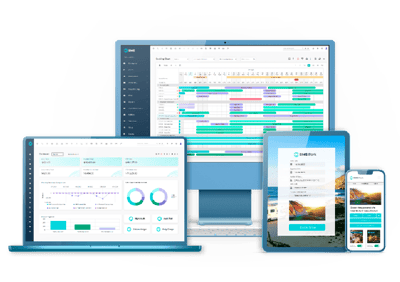Below are the questions and answers from both sessions of the webinar.
Q. How can we have a report showing any updates to the guest portal profile?
A. Changes made by a guest through the guest portal will show on the User Audit Trail Report. The Username 'Client Portal' can be selected to filter the records returned. If you do not see this report in your menu, you may need to check your security profile to ensure the report is available to the appropriate profiles.
Q. Can we add a contract to a triggered confirmation email or does it have to be seperate?
A. The Forms and Contracts have are not yet available to the Triggered Correspondence trigger options. Please keep an eye out for our New Feature Newsletters for this future enhancement.
Q. Is there a way to make Form Letters inactive, without deleting them?
A. There is not an inactive option on the form letter itself, however, you could remove access to a specific Form Letter by moving it to the No Access column on Security Profiles setup in your database.
Q. When will two way SMS messaging with the guests be available?
A. Development for the two-way SMS will be introduced in a future 2020 Development Sprint; however, we do not yet have a release date or estimated release date. Please keep an eye out for our New Feature Newsletters for updates on the Two-Way SMS feature.
Q. Can you print off the completed contracts in a batch?
A. There is not a way to print batch contracts at this time. The contracts are stored against the reservation correspondence tab, as well as, the guest correspondence tab for the life of that guest record. If bulk printing of the contracts would be beneficial for your business, please post this on the RMS Suggestion Box for other users to endorse.
Q. Do the RMS 9+ Forms and Contracts require Docu-Sign?
A. The Forms and Documents are sent directly using RMS and the Guest Portal, you do not need to have a Docu-Sign account.
Q. When using an EDM will it show if they have booked because of the correspondence? A. Promotion Codes could be added to the Campaign to track the campaign performance. Tailored Internet Booking Engine (IBE) URLs can also be created and distributed with a campaign to tag reservations captured by a specific campaign. Tailored IBE URLs will be covered in our April 29th and April 30th Webinar.
Q. Can you send and email and SMS Message at the same time?
A. Email and SMS correspondence are currently separate actions within RMS and would be generated and sent separately.
Q. Does the guest portal need to be activated in order to utilize the other components of the message center?
A. Each component of the Message Center can be enabled on the User Security Profiles independently; allowing you to utilize one component without enabling all components.
Q. Are there any security settings with the Guest Portal? Like the ability to "lock out" a DNR or guest or something like that?
A. All guests may access the published Guest Portal with an RMS Confirmation Number and correlating mobile number, email address, or surname.
Thanks for attending our Guest Communication webinar! For any additional questions, please reach out to the RMS support team at support@rmscloud.com or 858.427.1200.